

RocketDock is a simple utility that adds a Mac os X type navigation bar to the Windows desktop.
Apple is characterized by creating design trends. Many users try to emulate the graphical appearance of the Mac through the use of themes, visual styles, icon packages, etc., but they can’t get the magnificent browsing bar.
RocketDock is an ideal tool for all of those who love extreme customizing. With the icon bar it offers, just move the mouse over the icons, and you can add or remove them, change the background colour, create transparencies, etc.
RocketDock can be placed in several places on your desktop, although it is recommended that you customize it to the upper or lower area. It can be moved freely around the desktop, which maximizes customization possibilities.
NOTE: RocketDock is a light program, the performance of the system will not be severely affected, although in older computers it can cause instability.
RocketDock Compatible Operating Systems:
2000,Windows Xp,Windows Vista,Windows 7



How To Download:-
1- Click The Download Button Below To Download The File
2- Wait for 5 sec
3- Then Click On Skip This Add
4- In A New Tab 2 shared Page Will Open
2- Wait for 5 sec
3- Then Click On Skip This Add

4- In A New Tab 2 shared Page Will Open
5- Type There Password To Unlock The File
Note:- Password Is Given Below
6- Then Click On Download Button To Download The File
6- Then Click On Download Button To Download The File
Warning:- Don't Click On The Big Dowmload Button On 2 Shared Page That Is Advertisement. Click On The Mini Download Button To Download The File
Password = Piratestop
Thanks For Visiting
And
Feel Free To Leave Your Comment
Moreover
If You Like Our Posts Then Support Us To Join Our Site
And
Feel Free To Leave Your Comment
Moreover
If You Like Our Posts Then Support Us To Join Our Site

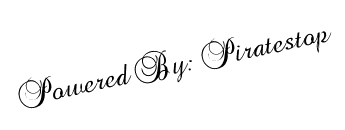
0 comments:
Post a Comment